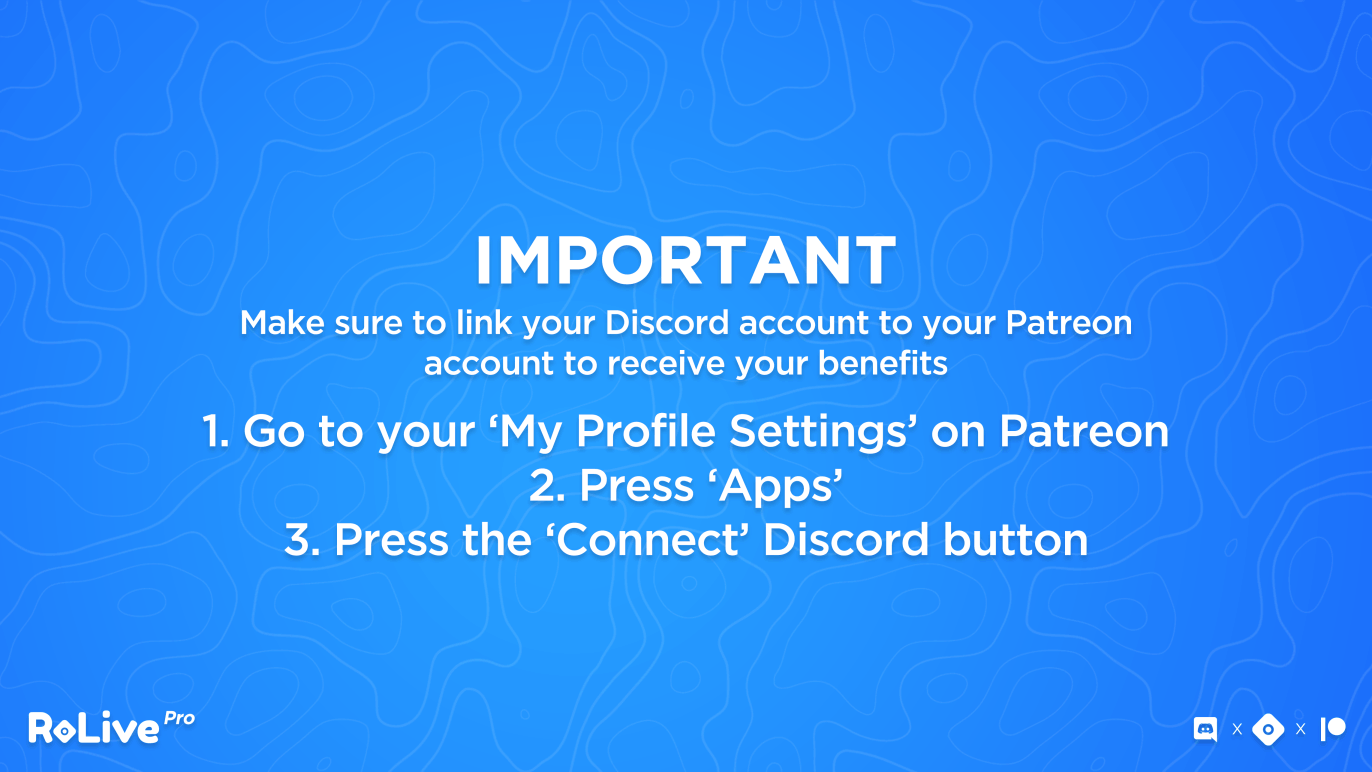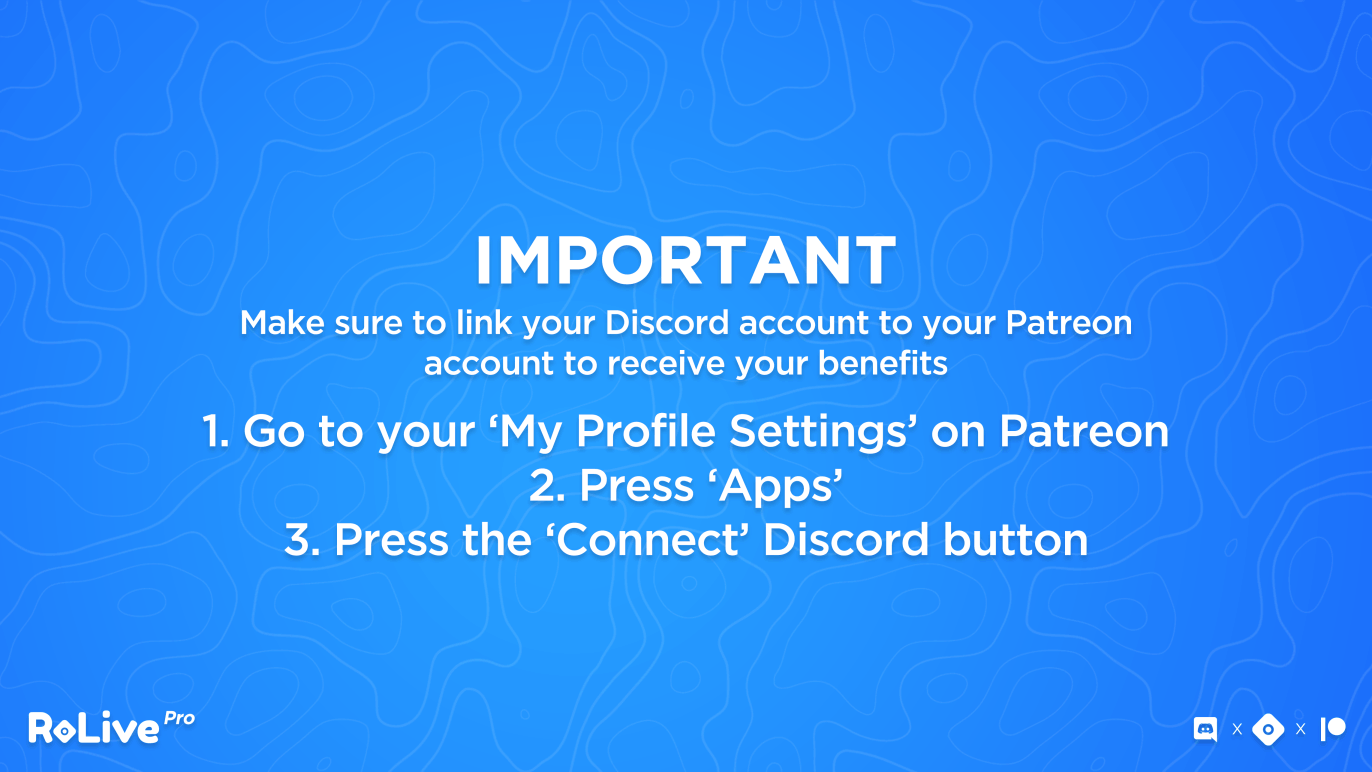
On the Discord website prompt, select the server you want your RoLive bot to be added to under the 'Add To Server' box. Once you selected your server, press 'Continue', then 'Authorize'.*
Send the 'r!help' command in a channel that your RoLive bot can access or click here to learn how to configure your RoLive bot, then start tracking your groups and games, 24/7!
Learn more about our plans
* Note that to add the RoLive bot to your Discord server, you need to have the 'Administrator' permission in the selected server.